Facebook has recently (and silently) added a new feature that allows you to tag a friend, facebook page, group, event or application on your facebook status.
This is how you can tag a friend on you facebook status:
Step 1:
Start typing your status text on the publisher. (ie. where you type in your status)
Step 2:
Now after a space type “@” (without the quotes). This will bring up the text “Type the name of someone or something…” under the publisher text area.

Step 3:
After the “@” start typing the name of your friend. A drop-down list will appear with matching friends. Select your desired friend from the list.

After selecting the friend the “@” sign will get replaced by the full name of your friend in blue. Repeat step 2 and 3 to tag multiple friends.

Hit the “Share” button and you are done.
People who can see your post will be able to click through to view the profile, Page, group or event you tagged, but only if the existing privacy settings permit this.

Friends you tag will receive a notification and Wall story that you have tagged them, and also when someone else comments on a post they are tagged in.
This is how a tagged status update appears on the tagged friends wall:
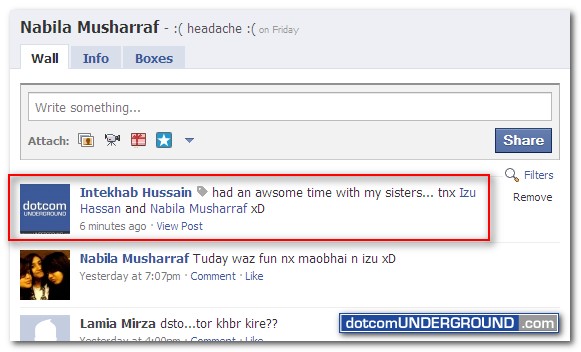
You can tag facebook pages (public profiles) too:

Like the tips/tutorials I provide? Connect with me on facebook: www.facebook.com/dotcomUNDERGROUND
Tags: Facebook
Categories: Tech, Tips and Tricks, Tutorials