Do you need to download, save and convert a YouTube video to your computer for later viewing? I found this little tool that just does the job perfectly.
Though there are tons of software and online tools available to download and save YouTube videos, most of them just stop at downloading the YouTube videos in .flv format. That usually requires you to use a separate tool to convert it to .avi to view with your windows media player or your favorite media player.
But this tool does everything by itself. Just give it the YouTube video url (link) and it will give you the video in .avi or your favorite video format.
It doesn’t only convert to .avi. It allows you to convert to many other formats like AVI, MPG, iPOD/iPHONE, PSP, 3GP, NOKIA N8x0, VCD, SVCD, DVD, FLV and MP3 (audio only).
This freeware tool is named VDownloader and can be downloaded directly from here:
Download VDownloader YouTube Video Downloader
Once installed its pretty simple to use. Just run the software and put the youtube video link in the “VIDEO URL” box.
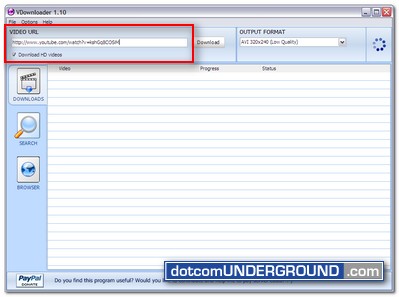
Don’t know how to get the “Video URL”? It’s on the browser address bar and also the top right section of the YouTube video page.
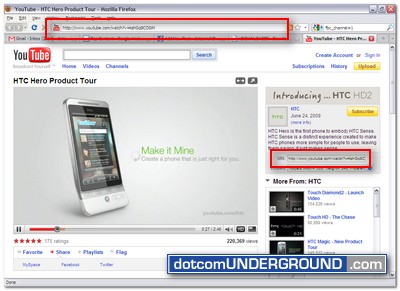
Choose your desired video format in the “OUTPUT FORMAT” box.
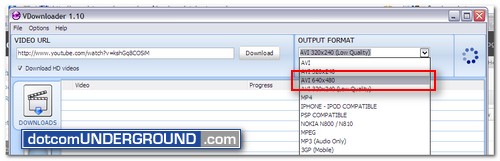
Now click on the “Download” button.
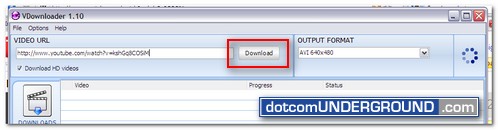
Soon the video will start downloading.
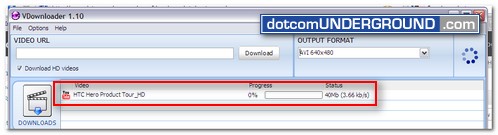
Enjoy playing the YouTube video on your computer now :)
Like what I post? You can join me on Facebook or follow me on Twitter.
Tags: Youtube
Categories: Tech, Tips and Tricks, Tutorials