Update: Windows Live Messenger Color Nick.
Looking for the list of Messenger Plus! Color Codes (MSN Plus Color Codes / MSN Color Codes / Messenger Color Codes / MSN Messenger Plus! Color Codes / Msg Plus Color Codes / Messenger Plus Color Codes / MSN Color Code / MSN Colour Codes / Nick Name Color Codes)? Here you go…
Here you will get the codes which you can MANUALLY put before your MSN Nick Names or Status/Personal Message. Be noted that the viewer needs to have MSN Plus! installed to view the colored result.
If your are looking for a plugin to make nicks colored, read my other tutorial How to use color MSN nicks
Here goes the list of MSN Plus Colour Codes :
Bold: ·#
Italic: ·&
Strike Out: ·'
Underline: ·@
Color: ·$
Terminate: ·0
To use the color code you would need to put a color value after the ·$ sign.
For example to get orange you would have to use ·$7 as 7 is the code for orange. These numbers ase similar to mIRC Color Codes.
More Examples of Color Codes:
White: ·$0 (White)
Black: ·$1 (Black)
Marine: ·$2 (Marine)
Green: ·$3 (Green)
Red: ·$4 (Red)
Brown: ·$5 (Brown)
Purple: ·$6 (Purple)
Orange: ·$7 (Orange)
Yellow: ·$8 (Yellow)
Lime: ·$9 (Lime)
Teal: ·$10 (Teal)
Aqua: ·$11 (Aqua)
Blue: ·$12 (Blue)
Pink: ·$13 (Pink)
Gray: ·$14 (Gray)
Silver : ·$15 (Silver)
Here is a Messenger Plus! Color Chart:
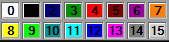
You can also set a background color.
For that the format will be: ·foreground color,$background colorSo if you want white text on pink ;) background :
·$0,13
More examples of background or highlighting:
Black text on White Background ·$1,0
White text on Black Background ·$0,1
White text on Marine Background ·$0,2
White text on Green Background ·$0,3
White text on Red Background ·$0,4
White text on Brown Background ·$0,5
White text on Purple Background ·$0,6
White text on Orange Background ·$0,7
Red text on Yellow Background ·$4,8
White text on Lime Background ·$0,9
White text on Teal Background ·$0,10
White text on Aqua Background ·$0,11
White text on Blue Background ·$0,12
White text on Pink Background ·$0,13
White text on Gray Background ·$0,14
White text on Silver Background ·$0,15
So if you wanna have a Bold Orange text you put:
·#·$7Use ·0 to terminate a code.
So to have 1st part in Bold and 2nd part in Italic we do:
This is ·#Bold·0 and this is ·$Italic·0
You can use these codes on Windows Live Messenger ( WLM ) too.
Thanks to Riaz for the codes. And also to John(blog comment), AlexxJohn(blog comment) and ___+++brad+++___(blog comment)
You can also check out How to Record MSN Webcam.
Please do NOT drop your MSN id in comments asking ppl to add you up. DONT!!!
Tags: Mircosoft, MSN Messenger, MSN Plus, Windows, Windows Live Messenger, Windows-XP, WLM
Categories: Tech, Tips and Tricks, Tutorials
