Tuesday, August 21st, 2007
Tags: How-To, Linux, Tech, Technology, Tips and Tricks, Unix
Categories: Tech, Tips and Tricks, Tutorials
If you are running a dedicated server or vps without control panel or a control panel which doesnt provide an interface to change time zones (like HSPComplete VPS), you can easily change your timezone from ssh command prompt.
First browse to /usr/share/zoneinfo to find your city.
You can use SFTP to easily browse your server files.
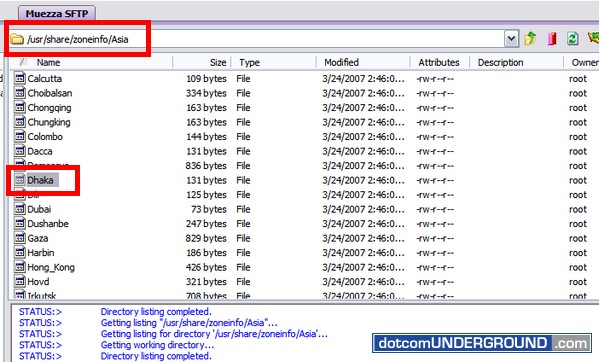
Here we find time zone for Dhaka to be located at /usr/share/zoneinfo/Asia/Dhaka
Now you need to SSH into your server and link /etc/localtime to your desired time zone file.
To set the server timezone to Dhaka we use the command:
ln -sf /usr/share/zoneinfo/Asia/Dhaka /etc/localtime
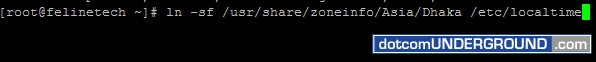
We can check if it got properly set with the date command
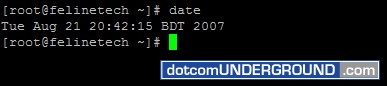
Tags: How-To, Linux, Tech, Technology, Tips and Tricks, Unix
Categories: Tech, Tips and Tricks, Tutorials
